
Google has recently updated its best practices for eCommerce websites in search guidelines. Last week we looked at Google’s recommendations around sharing product data, structured data, product variants and URL structures.
But there is more! This week we are going to look at Google’s recommendations around site structure, UX patterns and how to best launch a new eCommerce website.
Let’s dig in.
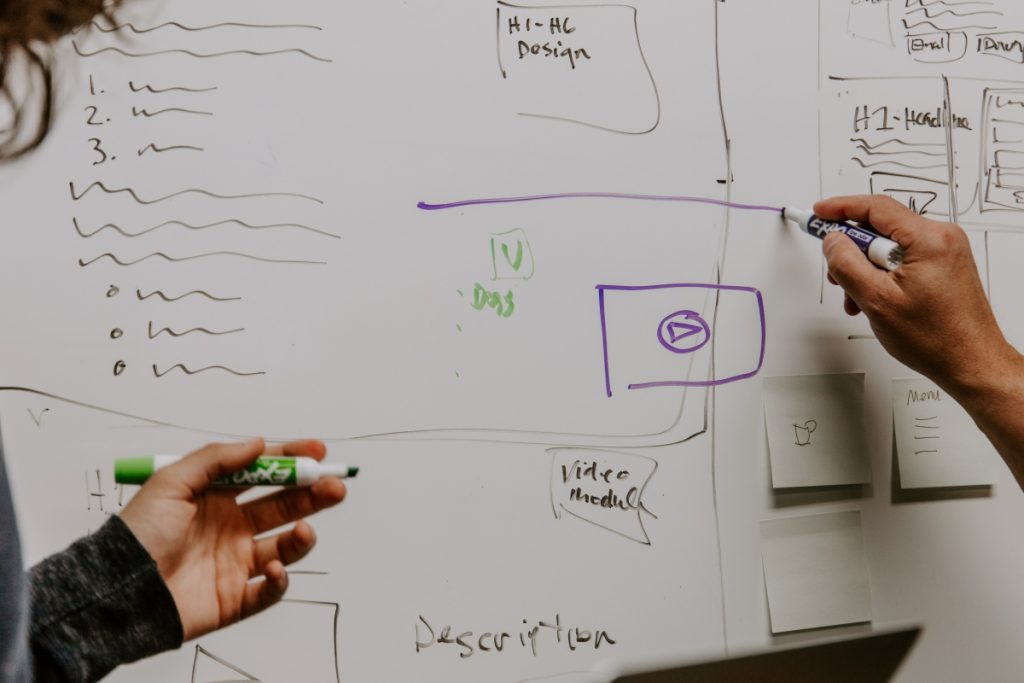
Site Structure and Navigation
Site structure and navigation are not just important for user experience. They are a crucial signal to Google.
Google finds the best content on a website by analyzing relationships between pages and a key part of the analysis is based on links. This means that the navigation structure on your site has a direct impact on Google’s overall understanding of your site structure.
When talking about Google’s understanding of your site’s structure, there are two issues to consider.
Crawl Friendliness
If a site is “crawl friendly” it means that search engine bots, such as Googlebot, can easily find and access all the pages on a site.
Many eCommerce sites have problems with “crawl friendliness”. This can be because the site is very large with lots of products/variants or if the site has been around for a long time with new pages being added on a regular basis.
The best way to resolve this is through clear site navigation.
For example, if your site has lots of menu pages these should link to category pages, these category pages should then link to sub-category pages and those should link to product pages.
So if you have a site that sells jeans you may have a menu page that is “brand.com/menu/jeans.” You may have category pages for types of jeans, like “mens-jeans” and then sub category pages for brands like “mens-jeans/levi”. Then you may have specific products after that, like “mens-jeans/levi/501-jeans”.
Google states in their guidance that “If category pages don’t include direct links to all products in a category, Googlebot might not find all of your products by crawling alone”. Googlebot will also not attempt to find products through a search box when crawling a site.
You need to ensure that you link to all the product pages that you want to be indexed and try not to have too many clicks before these pages. It’s better to have your products around 3 clicks deep into your site (if possible) so Googlebot does not take too long to find them. If that is not possible, strong category and menu pages can help minimize the number of links Googlebot has to follow before it gets to your product pages.
There are also some technical considerations. To make sure that Googlebot locates the link you should use “<a href>” tags when building links to your content. Avoid JavaScript events for navigation. While Google does not struggle with JavaScript as much as it used to, it still causes a delay in the crawling and indexing process. This is because Google has to crawl the JS and render it before it can be indexed.
Promoting Your Best Categories, Products and Pages
Google does not generally look at URL structure in the context of assessing the structure of a site.
But Google does look at the links between pages to assess the importance of different pages on a site.
The general rule is that the more links a page has within the structure of a site, the more important the page. This is one of the many reasons why homepages tend to rank well in search, they have more internal links pointing towards them which suggests to Google that they are the most important page.
In an eCommerce context this matters when you are pushing your most important product pages. As discussed above, even top selling products may be several clicks deep in your site and less likely to have large numbers of internal links.
This means you have to find more novel ways to place internal links to key product pages.
You can consider adding links to key products on blog posts and content or, even better, add direct links to these key products from your home page.
Actions You Can Take:
- Plan and implement a clear and easy to understand site structure
- Make good use of menus, categories and sub-categories
- Place links to key products or best sellers on your homepage
- Use every opportunity to link to key products throughout your site
- Avoid JavaScript for navigation

UX Patterns, Pagination and Search
Page experience, which brings together a number of factors, is a Google search ranking signal. However, certain practices that are designed to improve page and user experience can cause problems for the Google crawler.
This is especially true for pages that display a lot of results, like a product search or category page that displays a large number of products. A full set of results may be too large to display on a single page. Or it may take too long to retrieve.
In these situations incrementally loading content is a benefit to your users. Incremental loading can help you improve site speed, reduce network traffic and improve reliability.
There are different ways to do this and they all have benefits and drawbacks.
Pagination
Pagination gives users an insight into the number of results and current position. But it asks more of the user (controls for moving page to page) and viewing requires more page loads.
Load More
This uses a single page for all content and can inform the user of the number of results. But Load more can’t handle large numbers of results, as all of the results are included on a single page.
Infinite Scroll
As with “Load More”, “Infinite Scroll” uses a single page for all content. But it can lead to “scrolling fatigue” and it can’t handle very large numbers of results.
How Google Handles These Patterns
It is up to you to choose the best UX pattern for your site. But you should ensure that Googlebot can find your content. Both “Load More” and “Infinite Scroll” generally use JavaScript. As described above, this can cause some problems. When Googlebot is crawling a site, it will only follow page links marked up with <a href> tags. It will not follow buttons, unless marked up with <a href> and it will not trigger JavaScript to update page contents.
Pagination generally provides the clearest signals for Googlebot to follow. But you may decide against it for UX reasons. Google has some pretty explicit guidelines for pagination but they can be boiled down to linking pages sequentially, using URLs correctly and avoiding the inclusion of URLs in the index with filters and sort orders.
Here’s how you can do that:
Link Pages Sequentially
To make sure the relationship between pages in a paginated series is understood, include links from each page to the next using <a href> tags.
Also make sure to link all the pages in the series to the first page in the series. This tells Googlebot exactly where the paginated results start. Which in turn tells Google that the first page is a better landing page than all the others.
Use URLs Correctly
Before Google used the “rel=next” and “rel=prev” attributes for pagination. But that is no longer the case. So now you should give each page its own URL, its own canonical tag (again another change to “SEO best practice”), and DO NOT use fragment identifiers (text after a # in a URL) as Googlebot ignores them. Also you should use preload, preconnect or prefetch to improve performance.
Avoid Indexing URLs With Filters/Sort Orders
You might use filters such as ?order=price to help users navigate your site. This is beneficial to users but you should tell Googlebot to not index these URLs by using the noindex meta tag or include an instruction in your robots.txt file.
Actions You Can Take:
- Consider the best UX patterns for your users
- Follow Google’s recommendations for the one you choose
- Pagination is good for Googlebot, but might not be suitable for you
- Avoid JavaScript if you can
- Mark up link elements for navigation with <a href>
- Do not index URLs with filters or sort orders (can produce duplicate results)
- Use noindex or a robots.txt instruction to make sure Googlebot does not index URLs with filters/sort orders

Launching a new site
Google’s new guidance features some interesting points around launching a new website.
Traditionally most businesses have gone for the “Grand Reveal” approach. But as Google suggests, there are other options. Each one has its advantages and disadvantages.
Let’s take a look at them!
Grand Reveal
This is the traditional approach which most businesses, not just eCommerce, have taken over the years.
A grand reveal approach keeps the whole site inaccessible to the public and search engines before launch. One benefit is that you can schedule marketing activities around the launch at the time of your choosing.
A drawback of this approach is that it can take much longer for a site to gain visibility in Google Search and in Google Shopping.
Homepage Only Launch
Another option is to launch with only your homepage accessible to both users and to Google. You can then use the homepage as a placeholder with a “coming soon” style announcement with some copy describing what you offer.
This approach allows you to generate awareness of your domain name, receive inbound links and get your domain into Google search. The drawbacks are very similar to the “Grand Reveal” approach; although your domain is visible in search and shopping, the rest of the site will take a long time to gain visibility.
Launch Without Available Products
This may seem to be a counterintuitive approach but another option is to launch your website with all of your products marked as “out of stock”.
The main benefit to this is that Google can crawl and index your entire site, including products. You can even put a message on each page that states when your site is due to launch. You can also share your product data with Google via the Merchant Center with this approach, though you should mark your products as being unavailable to purchase in your feed by using the excluded_destination attribute.
But there are a few things to be aware of here.
Firstly, Google suggests that if you use this approach you should NOT disable “add to cart” functionality. Google actually uses “add to cart” functionality to verify final price details, including tax and shipping costs.
Customers may also be confused and even angry with this approach. You have to make it absolutely clear that customers cannot complete transactions yet. Though you can use this opportunity to take email details so you can invite them back later once the site has launched (and this will also help you gather first party data to use in personalization).
Soft/Beta Launch
With a soft/beta launch, you enable parts of the site as soon as they are ready, but hold your marketing activity until a later date.
The obvious advantage here is that you can get your site fully indexed relatively quickly. But the downside is you may attract users to the site before you are ready.
What you MUST do, whatever approach you choose:
- Verify site ownership with Google
- Ask Google to index your site using Search Console to submit sitemaps or use the URL inspection tool if you have a small number of pages
- Sign up for Google Merchant Center to share product data
- If you have physical stores, give Google the information they need
- Track how Google is indexing your site in Search Console, when you have fully launched, to check for errors
- Do NOT disable add-to-cart functionality if you are launching without available products. Google can use this to check pricing and shipping information

Talk to MAQE
If you need any help with your eCommerce site, talk to us via [email protected]. We are commerce experts and can help you to improve the experience that you offer to your customers and help you gain visibility in Google Search.
