
Optimizing for paid media is a bit different to optimizing for SEO or even social media.
When paid media like Google Ads or Facebook ads is used, you can reach thousands of potential customers very quickly.
For example, by using Google Ads, Schmidt Naturals saw a 48% uptick in brand awareness for its vegan products on YouTube.
The flip side of this is every user represents acquisition money you have spent. So getting them to take action is very important. This is the core of what conversion rate optimization (CRO) is.
Getting a user to take action is not always easy. But there are some best practices that should help you to increase your conversion rate and boost your return on ad spend (ROAS).
So here is a list of some of those best practices you can implement for paid media landing pages!

Optimize For Mobile
It might seem silly to say this in 2022, but it is essential that you optimize your paid media campaign landing page for mobile.
We spend more time on our smartphones than ever before. Also mobile makes up the vast majority of web traffic. So if your campaign landing page does not work properly on mobile devices…that is a problem.
But how should you optimize your campaign landing page for mobile?
The thing you have to focus on is speed.
Site speed has a huge impact on conversion rates. Some studies suggest that website conversion rates drop by 4.42% with each extra second of load time.
You can make your page faster by being selective of images you use on the page and optimizing the visuals you do use with better image compression or by using a CDN.
You should also make sure your CTA buttons are large enough for mobile devices.

Navigation
When a potential customer clicks on an ad, it means they are interested in what you are offering. So when they are on your landing page, they are where they should be.
Site navigation can be an issue with this. It provides the user with the opportunity to leave that page, go somewhere else on your site and, in all likelihood, not convert.
If you have paid to get the customer to that page, then it is a waste of money to allow the customer to move elsewhere.
There are some exceptions to this, depending on your business.
But a single campaign landing page, without navigation, is more effective for targeted paid traffic. You should not send targeted paid traffic to pages that have navigation links on them. However, this does not mean you should never send paid traffic to a page with navigation.
Confused? Let’s clear this up a bit.
Say for example, if you wanted to increase awareness of your brand, then it’s fine to send a user to your homepage via a paid ad. You want that user to find out more about you. They can use navigation to move around and do just that.
If your site sells clothes and you have a category page for, say, dress shoes, then it’s fine to send paid traffic for the term “dress shoes” (though that would cost A LOT of money) to your category page with navigation.
But if you want someone to buy a specific product or offer, then use a page created for that exact purpose. So if you owned a tech store and you are targeting a search term like “iPhone 14 Pro pre-orders” with ads, you would send them to a page built solely to gather details for customer pre-orders of the iPhone 14.
Highly targeted paid traffic needs highly targeted and focused landing pages to provide good ROAS.

Single Offer, Single Action
This ties into the point above. Paid media landing pages have a single purpose. That is to convert traffic from a campaign. Anything that moves the user away from that purpose jeopardizes the campaign and wastes money.
If you are paying for a customer to go to a landing page, there should be one action for that page. One thing for the customer to do.
Make sure the landing page you are using promotes one thing. This makes the conversion funnel more simple. It also lets the user know that they will be getting what was advertised in the ad they have already clicked.
You can use multiple “call to actions”, but they should be for one action that you want the customer to take.
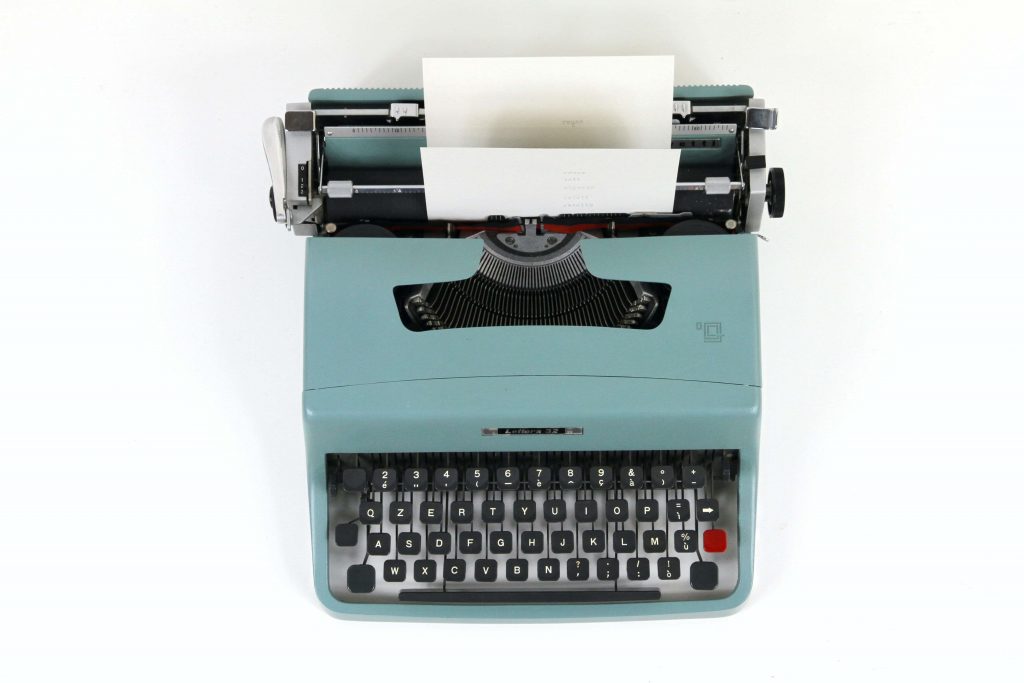
Clear Copy & Visuals
Make sure that the copy on your landing page provides relevant information to the people you are targeting with your paid campaign.
If someone has clicked on an ad taking them to your landing page, there is still work to do.
That visitor will only convert if that page is relevant to their needs. The page must also fulfill the promise of the advertisement they have already clicked on. In other words, the page needs to communicate that the conversion will solve the need that prompted them to click on the ad.
To do this your landing page must have clear, concise and accurate copy. It should explain exactly what the visitor can expect to get if they choose to take up your offer.
In combination with clear copy, it’s important to use visuals where possible. But you must ensure that any images are compressed so page load time is not impacted. The visual should be aligned with your ads and landing page copy.

Above The Fold
A term that’s passed along from newspaper advertising, above the fold for a website means content the user sees before they scroll downwards.
Above the fold content is the first content that a user will see. So it has to be catchy and it has to be interesting.
All the key information for your campaign should be above the fold. Everything that the customer needs should be right there when they land on the page. So put all your important information and copy above the fold.
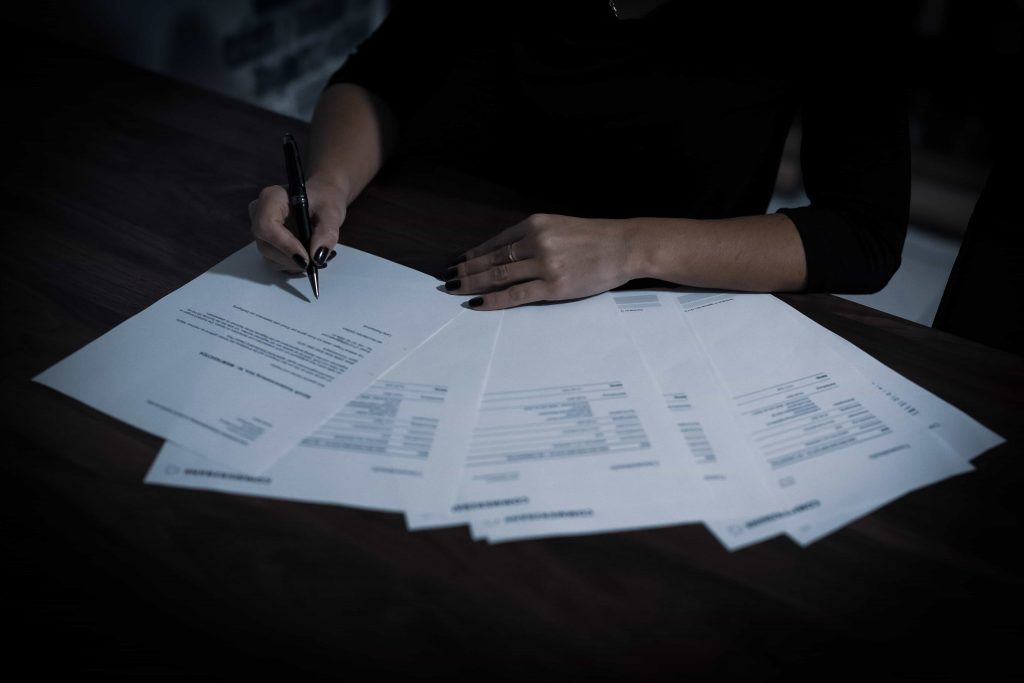
Too Much Information?
For lead-gen campaigns in the B2B space, such as “free eBooks” or webinars, the conversion point of the campaign is the sign up form. Users click on an ad, look at the information and then add their details into a contact form.
But many of these campaigns use very long contact forms that request information that, to be frank, is not relevant to the offer. At worst it is often an overreach and a data grab.
In a more privacy conscious world where people know the value of their data, this can cause users to bounce away. Which is a waste of ad spend.
Consider how much information you really need about the user for your lead-gen campaign. Do you really need to know the person’s role, location, phone number, name and email? Or would name and email alone serve the purpose? Keep the data you are requesting from the user to the absolute minimum.

Strong Call-To-Action
Call-to-action (CTA) copy might seem small and easy to create. But it is often the cause of the biggest headaches when optimizing a landing page for paid traffic! But there are some best practices that can stop a stress-related migraine.
First, keep your CTA short. You should have a three word limit on your CTA. This means it can fit on a button. Use action language like “Get”, “Reserve” or “Buy” in your CTA. Make sure you are specific to your offer (so if you are selling an eBook, use something like “Buy This Book”).
For your buttons on the landing page use high saturation colors that are aligned to your brand. These can work like stop signs that make the user pay attention to the CTA. Make sure you use one CTA above the fold. But only use a maximum of three for the whole page.
It might sound strange as most people are annoyed by them but also do not be afraid of pop up CTAs. They can work and they can provide great conversion results. But DO NOT throw them at the user too quickly. Experiment and find the best time to use a pop up.
Last, be specific to your offer. If you are selling an eBook, use a CTA that looks like “Buy This Book”. CTAs provide a great opportunity for experimentation but you do not have to overcomplicate things either.
Landing Page Optimization Actions You Can Take
- Make sure the site is optimized for mobile
- Slow sites kill conversion rates, optimize your images
- If possible, remove navigation links
- Your landing page should be focused on one action you want the customer to take
- Your landing page must have clear, concise, accurate and relevant copy
- Everything important should be above the fold
- Do you need the user to give you so much information? Test smaller contact forms
- Keep your CTA short, three words maximum
- Use action language like “Get”, “Reserve” and “Buy”
- Be specific to your offer (If you are selling an eBook, use something like “Buy This Book”)
- For buttons use high saturation colors that are aligned to your brand
- Use one CTA above the fold with a maximum of three for the whole page
- Pop up CTAs can work, but do not throw a pop up at the user too quickly
- If you are short on staff to help, use a web design outsource company to help you
You can turn the above actions into a landing page conversion rate optimization checklist to go through before every campaign. This can give you a good foundation for paid media success, good luck!

Talk to MAQE
Need conversion rate optimization help? Want to test out landing pages? Talk to MAQE. We have a decade of commerce experience that we can draw on to give you advice. Start converting more traffic by talking to us via [email protected].
